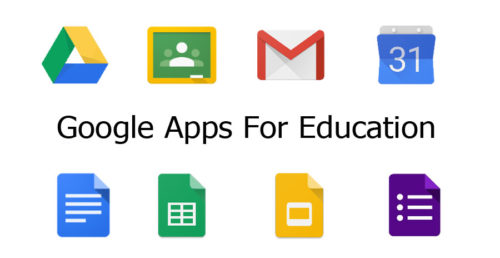
There are tons of top apps for education on Goolge Play Store but there are some excellent Google apps for education like Google classroom. Those apps can be ideal solutions for teachers and student to take advantage of virtual teaching and learning activities.
The main advantage of using Google's educational apps is that they include a core suite of collaboration and communication apps for making the virtual education system more accessible and mobile.
Every Google apps that are built for virtual education system includes Gmail, Calendar, Docs, Site and Drive. GAFE ( Google Apps for education) provides schools with additional tools for collaboration.
Now, let's discuss some top Google apps for education.
Top Google Apps For Education
1. Google Classroom
Google Classroom acts as an effective medium to streamline the process of sharing files between students and teachers. This app is completely free and aims to make the education process paperless by simplifying the means of imparting knowledge.
It allows students to see assignments on the single page and all the study material are organized into the Google Drive folders. All the study material are organized into Google Drive by automatic synchronization.
It allows the teacher to directly add students or invite by sharing code, which requires only a minute to set up. In addition, it also allows teachers to check the status of each assessment and provide real-time feedback.
Working of Google Classroom
Teachers can begin simply by creating a class topic where the name, section, subject and virtual room are to be entered. Now, teachers will get a security code which can be shared with student and student with that code can access the class.
It provides options to create a material for the classroom like assignment, quiz, Question, teaching material and feedback.
In conclusion, Google Classroom is a tool that allows successful interaction among teachers and students for virtual teaching and learning activities.
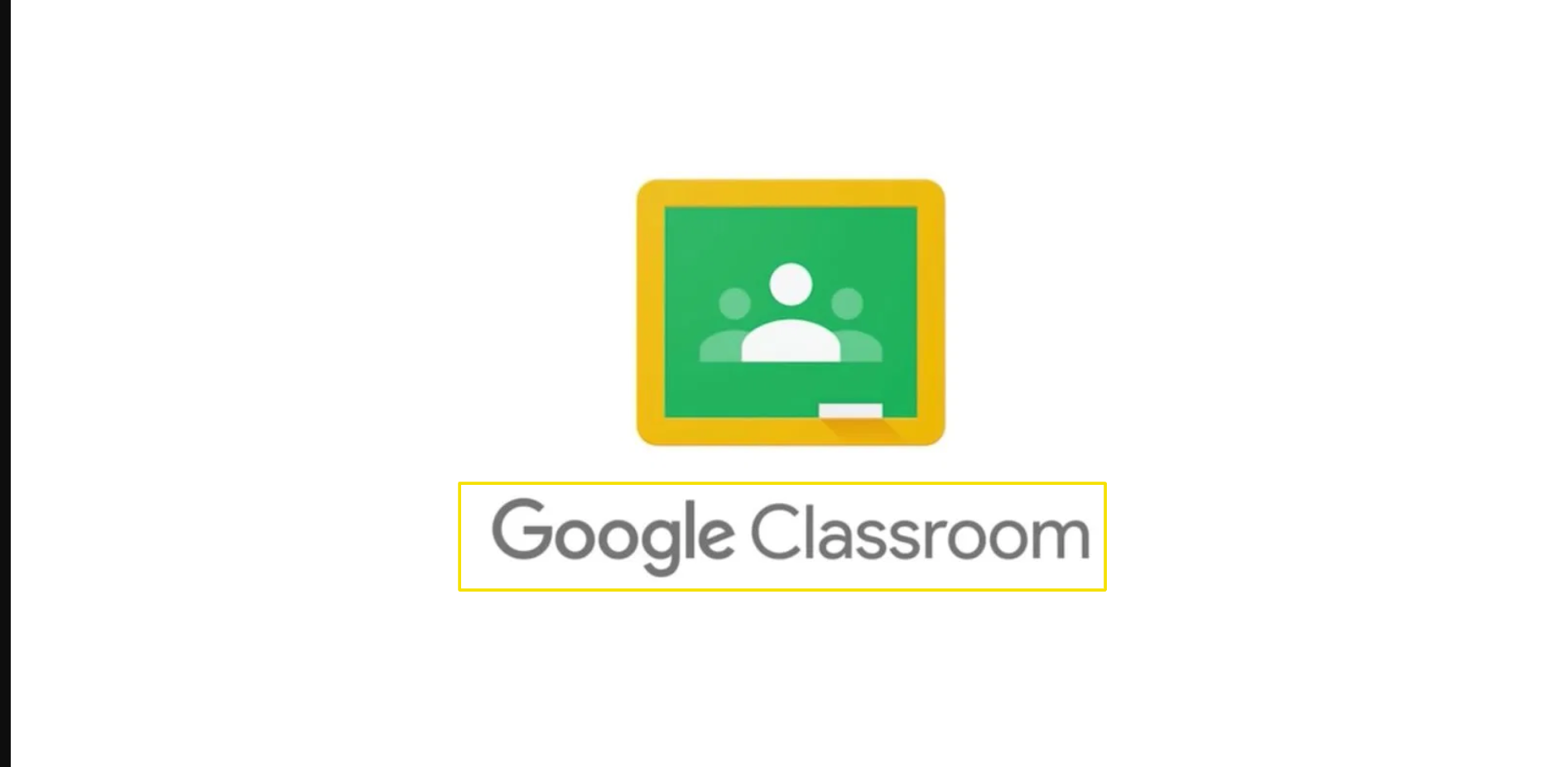 Source: 9to5google.com
Source: 9to5google.com
Find Google Classroom on Google
2. Google Drive
Google Drive is large file storage that synchronizes on Google cloud. With Google Drive, teachers and students can safeguard and secure their files. Those stored files and documents are also available offline and recent files are placed at the top for providing quick access to files and documents. Teachers can access documents, emails and calendar anytime from any device.
It allows you to store any physical documents by scanning through the device's camera. It allows easy sharing of files and folders over the app.

3. Google Docs
Google Docs aims for bringing life back into your documents. With student app, teachers and students can get more controls over their documents. It allows both parties to edit, generate and join forces with others for working as a cohesive unit on some documents or projects. It saves your every work automatically so you don't need to worry about the loss of work.
Teachers can view and comment on students assignments instantly.
All you have to do is, provide Contacts and Storage permission on your android device and you can work on saved documents anywhere even without the internet connections.
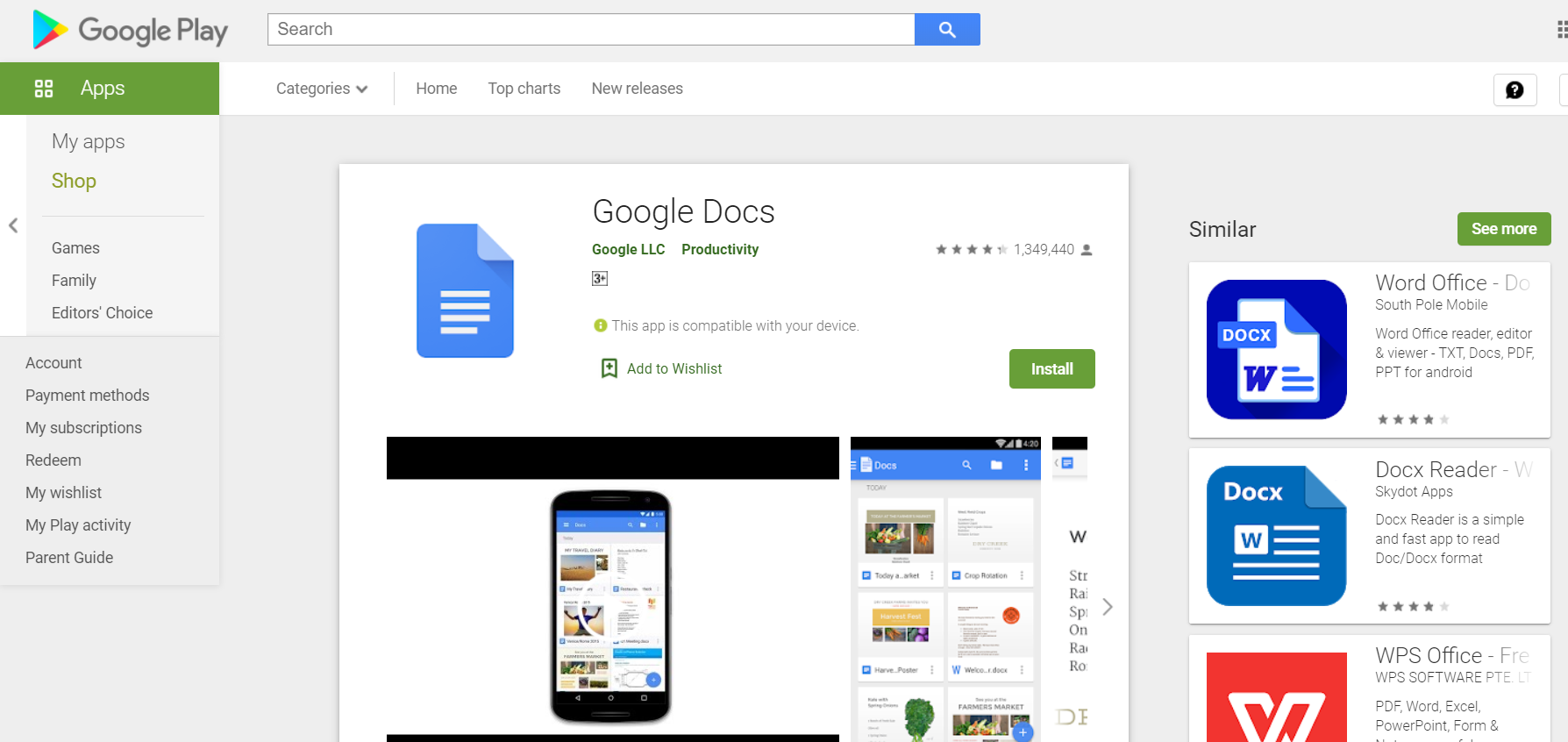
4. Google Slides
You can easily create and edit a presentation on the go using Google Slides. It allows students and teachers to create beautiful, functional and informative slides in a matter of seconds. The school app allows multitasking problem-free and fast.
You can easily rearrange slides along with shapes and formatting text present over the presentation. All of your work will be saved right on your device. The good thing about it is any users can convert presentable slides into video calls and schedule meetings with others.
The file-sharing process is simple and it allows more than one person to work on the same presentation.
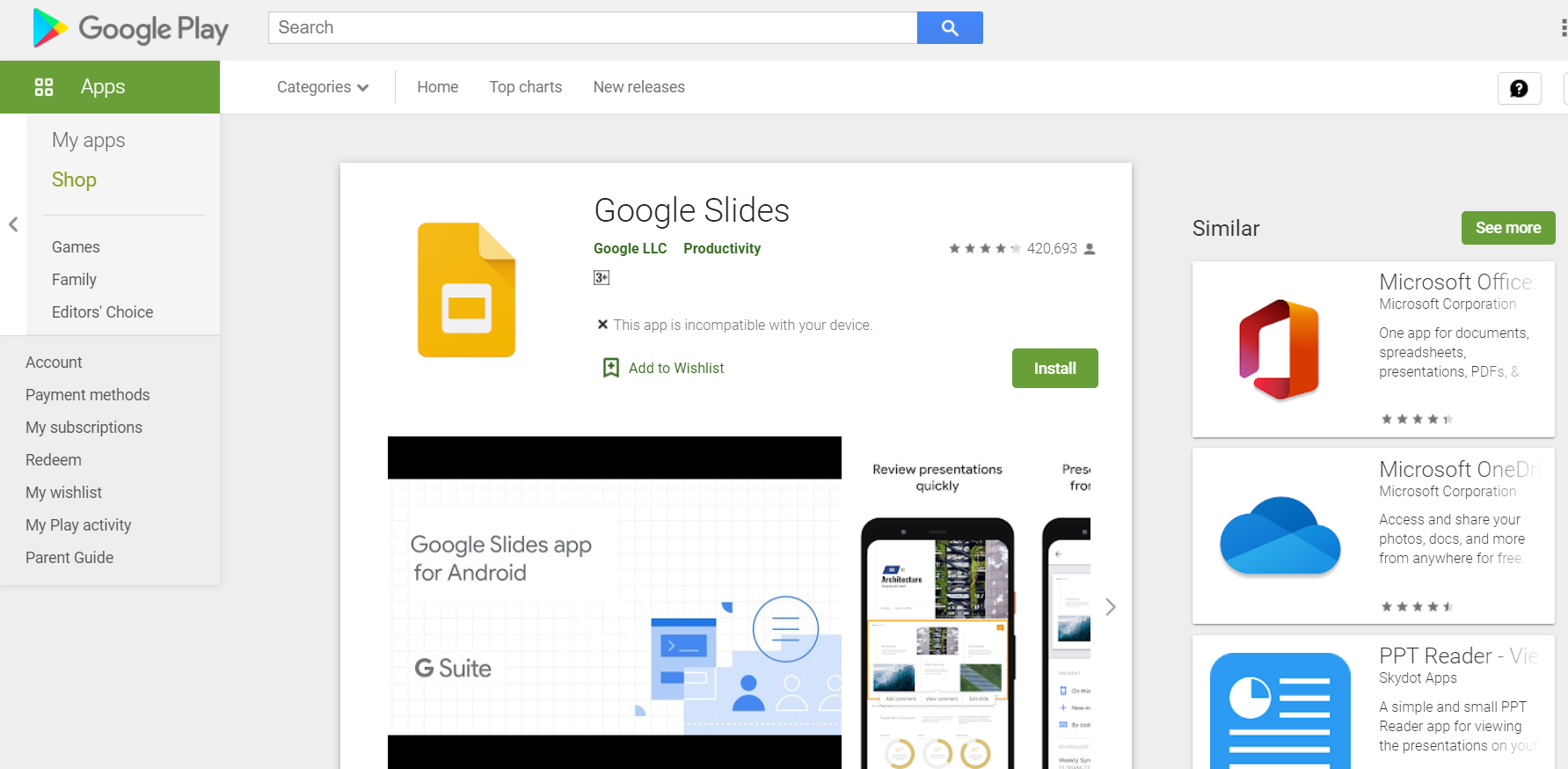
5. Google Translate
Through Translate app you can easily translate text, photos and handwriting as well as speech. Students will be able to accomplish any language homework using this app. The app is capable of translating the given data between 103 languages as well as two-way speech translation in 32 languages instantly.
This school app is capable to learn the characters through handwritings which allows users to draw the word to translate them. You can save as well as star that translation for future reference.
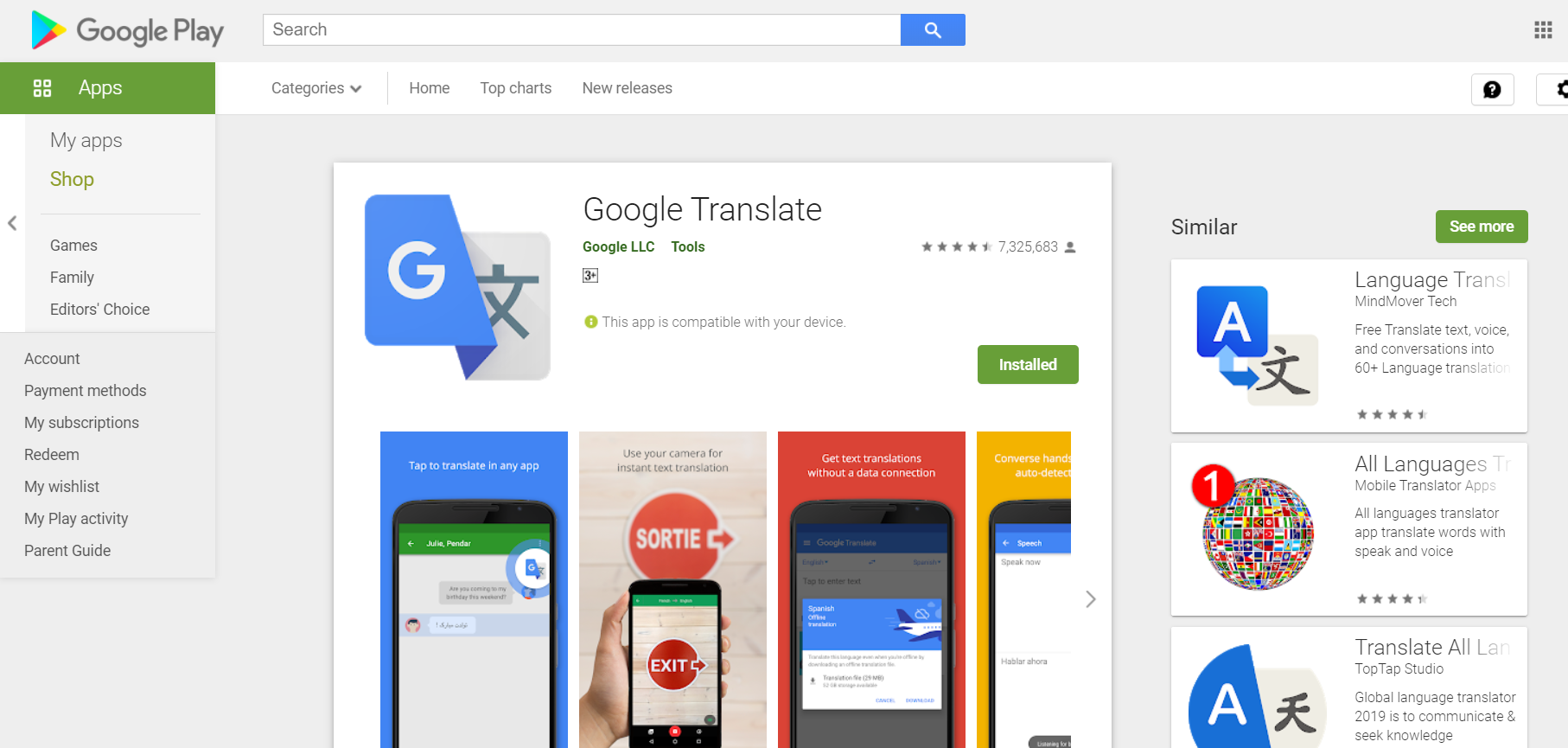
Find Google Translate on Google
6. Google Keep
You can capture anything and capture anytime with Google Keep. You can set location-centric remainders for performing certain functions. You as a student set reminder about the submission of assignment.
You can record voice memo which will be transcribed by Keep to make it easy to find. To ensure the portability of the content in the note, Google classroom app constantly synchronizes it. With Keep's home screen widget you can add more note without opening it and captures any idea along with any format.
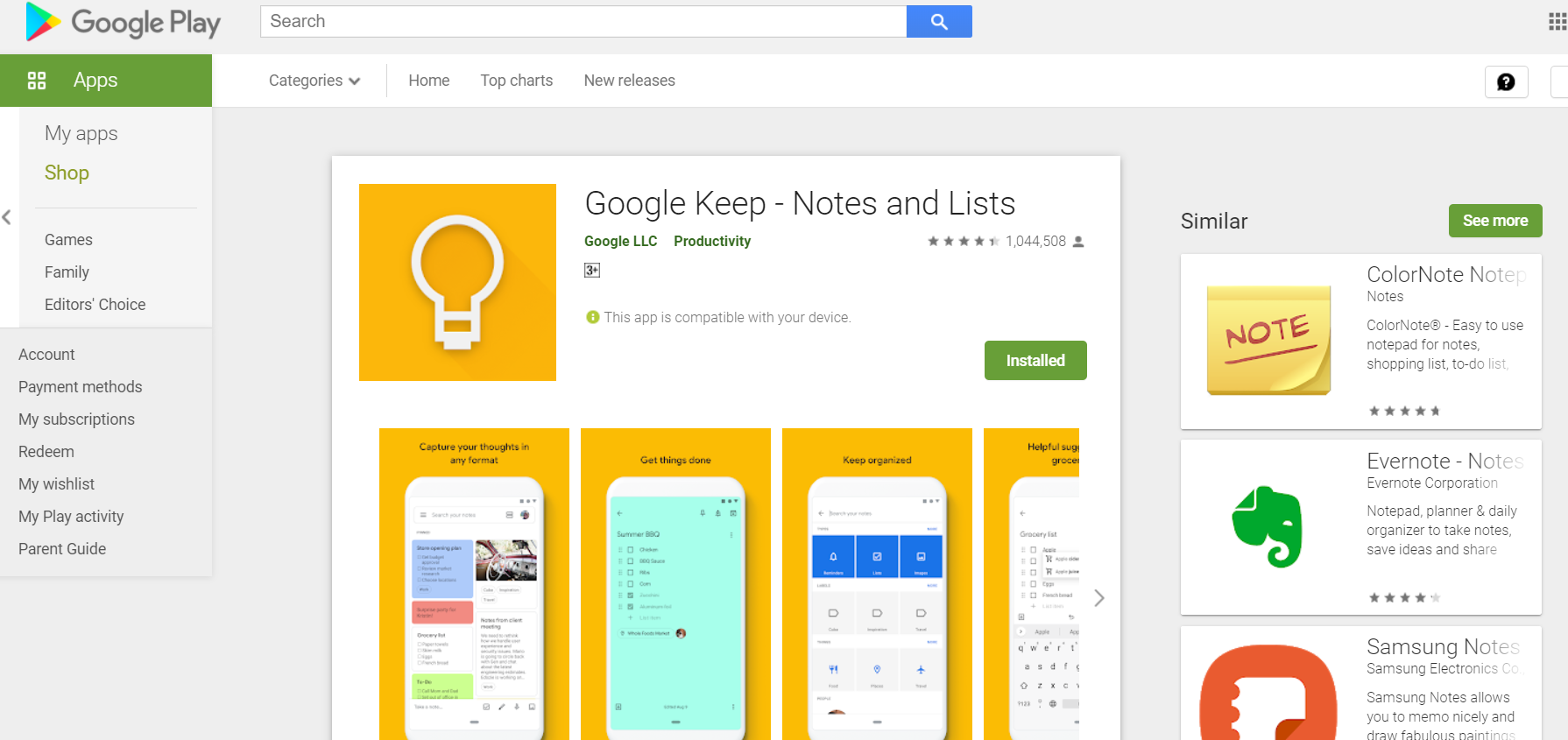
7. Cloud Print
With Cloud Print, Teachers or Students can print easily using an Android device. It allows to print any type of documents from an app but your device must be compatible with Google Cloud Print connected printer.
It allows to instantly share documents or pictures from apps like Gallery to Cloud Print. It is very simple to use and don't need to worry if you are going to use it for the first time.
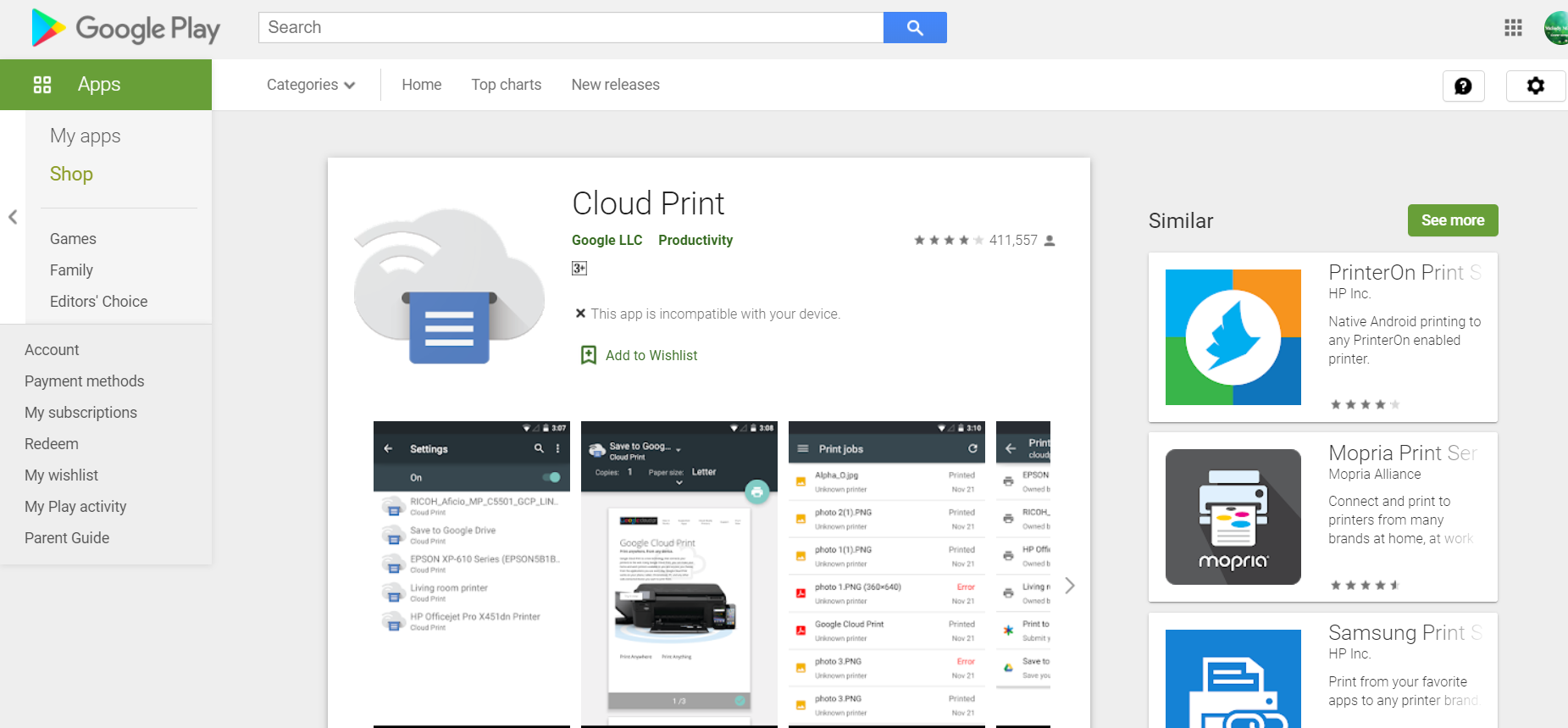
8. Calculator
With Google Calculator, students can perform the calculation of simple as well as complex mathematical functions. It offers a simple and beautiful interface.
Any users can perform basic arithmetic calculations as well as scientific operations like logarithmic, trigonometric and exponential functions.
You can make the necessary calculation on android watch with Android wear support.
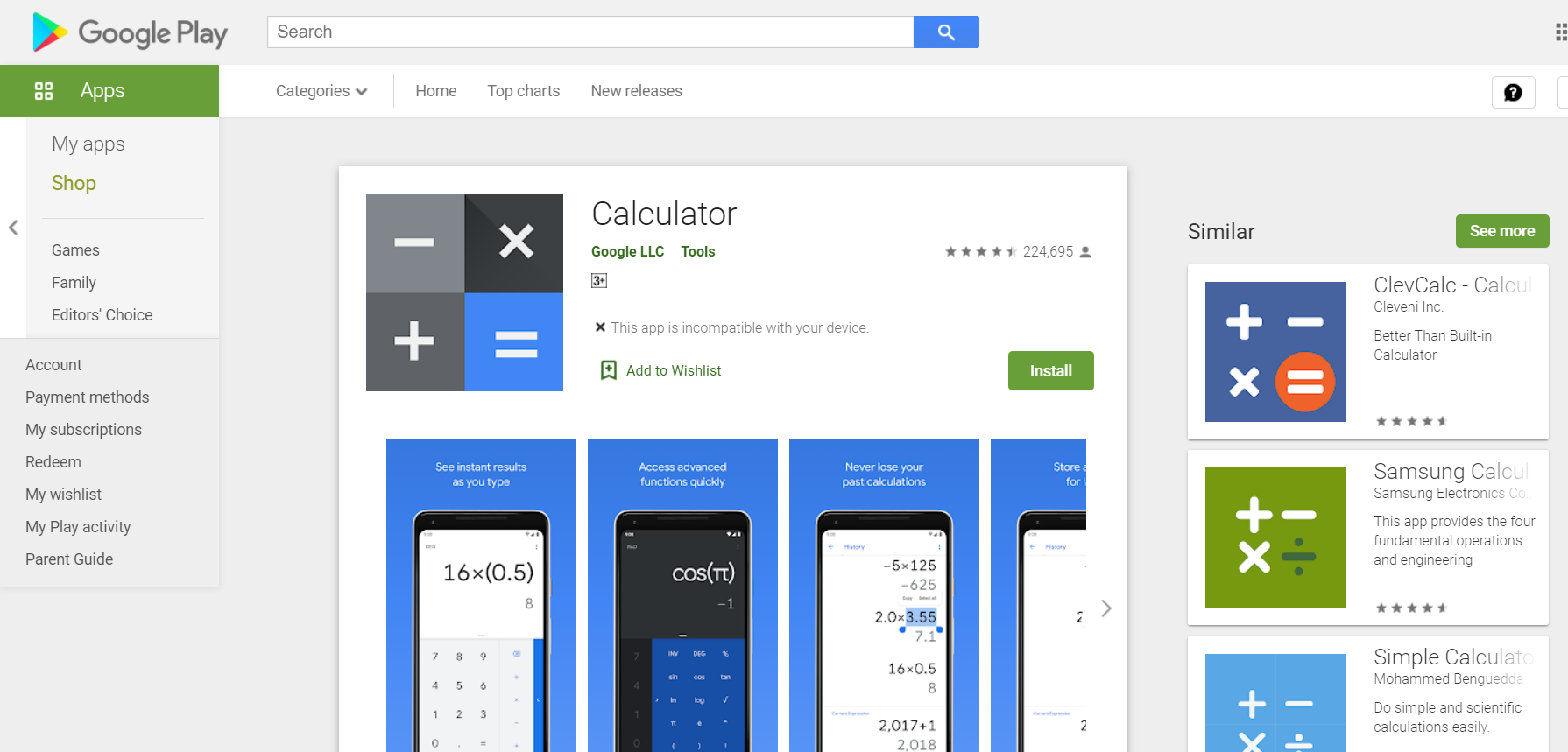
9. Google Handwriting Input
With Google Handwriting users can Handwrite text on their phones. This app supports 97 languages and comes with printed as well as cursive writings. It allows any users to write on the app without and with a stylus.
It offers hundreds of emoji for expressing yourself by feelings and drawings. It allows you to input the language which is difficult to input using the standard keyboards. You can even check your handwriting by entering any number or text on the app.
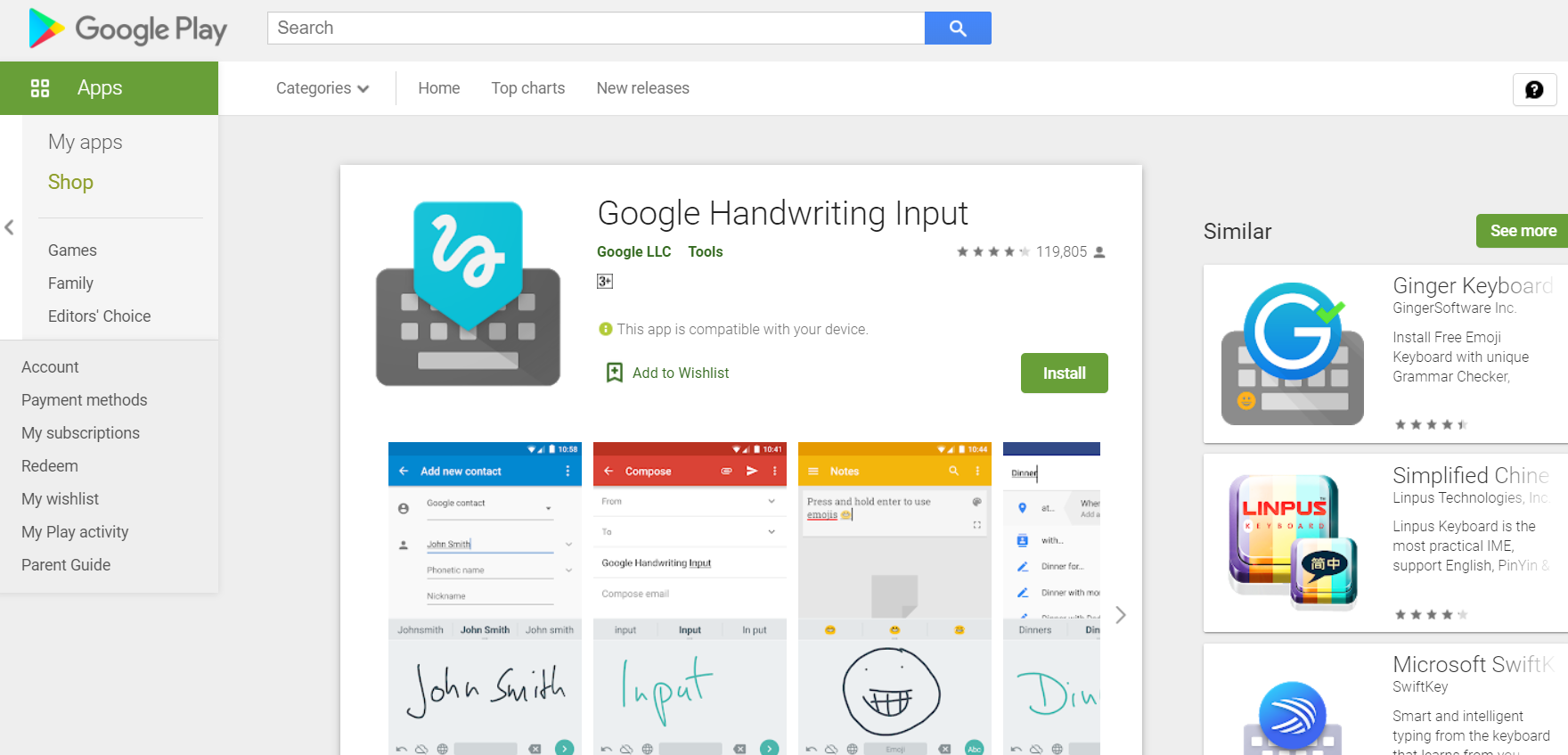
Find Google Handwriting Input on Google
10. Google Expeditions
Expeditions is available and accessible for everyone for teaching virtual reality. Users can witness historical landmarks and other areas by completely immersing them into it. It is specially built for research purpose with a list of 200 expeditions sites.
You should simply connect with other devices over the same network to run Expeditions and can be downloaded to use later without internet connectivity. You can get interesting visual with 3D and 360-degree images.
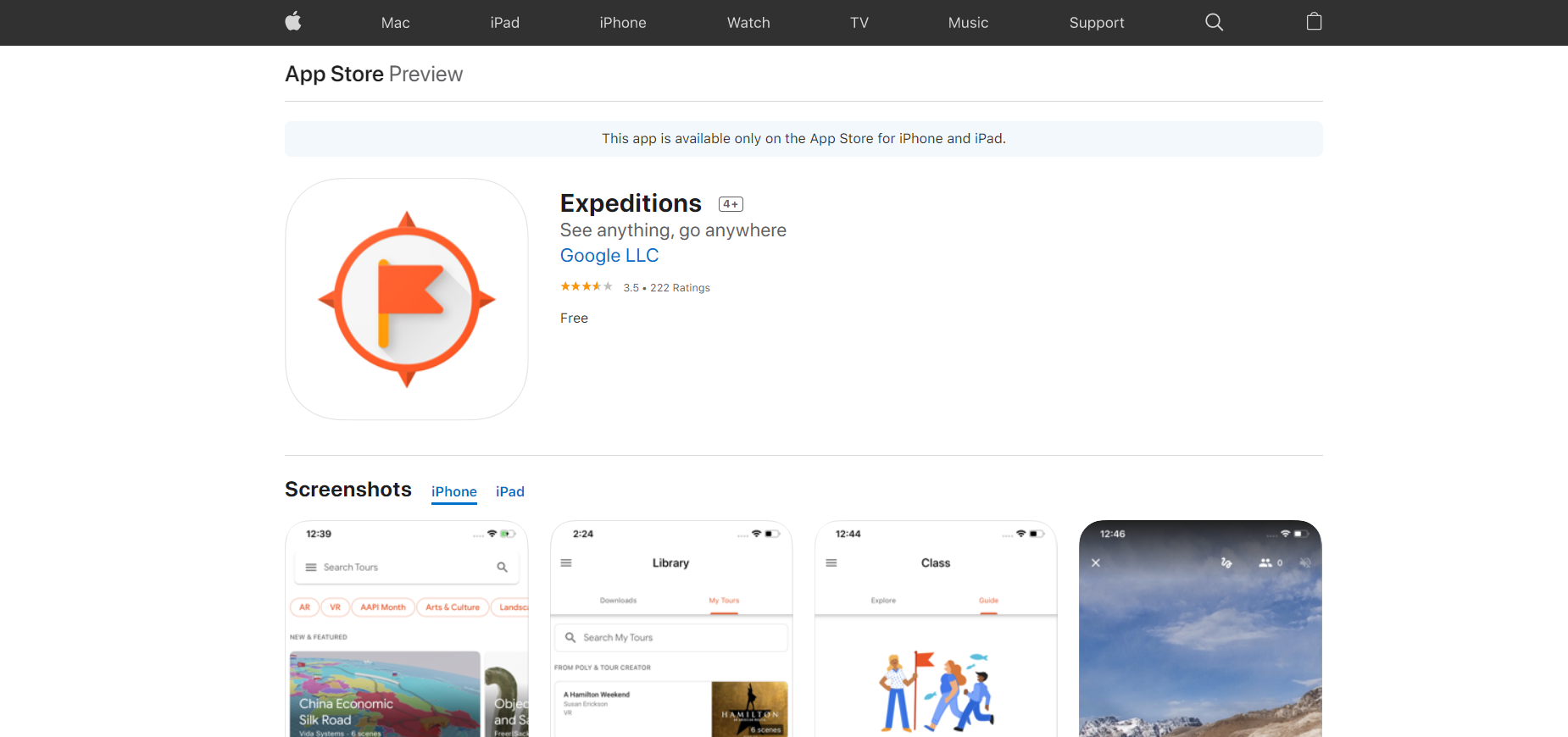
Find Google Expeditions on Google
What is Google Classroom?- How to create a class in Google Classroom?
How to use Google Hangouts Meet for group calls?
A complete guide on how to use Google Hangouts on PC or mobile devices?

















Readers Comment