
Most of the People nowadays are Windows 1o users and don't have any idea on How to activate windows 10. If you are one of them, you are in the perfect place. Most of the people make this easy and simple task very complicated. We will guide through the simple and easiest steps to activate your Windows 10.
This guide can be very helpful even for the person without any technical knowledge. We all know that Microsoft has announced Windows 10 as its final version. There will not be any Windows update near future but they will definitely bring the newer version.
Microsoft is not bringing Windows 7 update any more. The best thing you can do is to download Windows 10 ISO image, burn it in USB and install it into your computer.
The key problem that all face in Window 10 is the activation requirement. Microsoft has offered Windows 10 with 30 days of a free trial. You will have to purchase a license key and activate it.
Many features still run without the Windows activation but a feature like changing the theme, installing certain applications will get hampered. You will not be able to get any updates which can seriously harm your computer.
Now, Let's come to the point. Is there any method to activate the Windows without the use of product key? The answer is yes. You can easily activate windows 10 with your own effort. First, let us see how to activate Windows 10 with the use of product keys.
How to activate Windows 10 with a Purchased product key?
Follow these steps to activate Windows 10 with product key:
• First, Go to Settings.
• Go to Update and Security
• Navigate towards Activation and then click Enter Product Key.
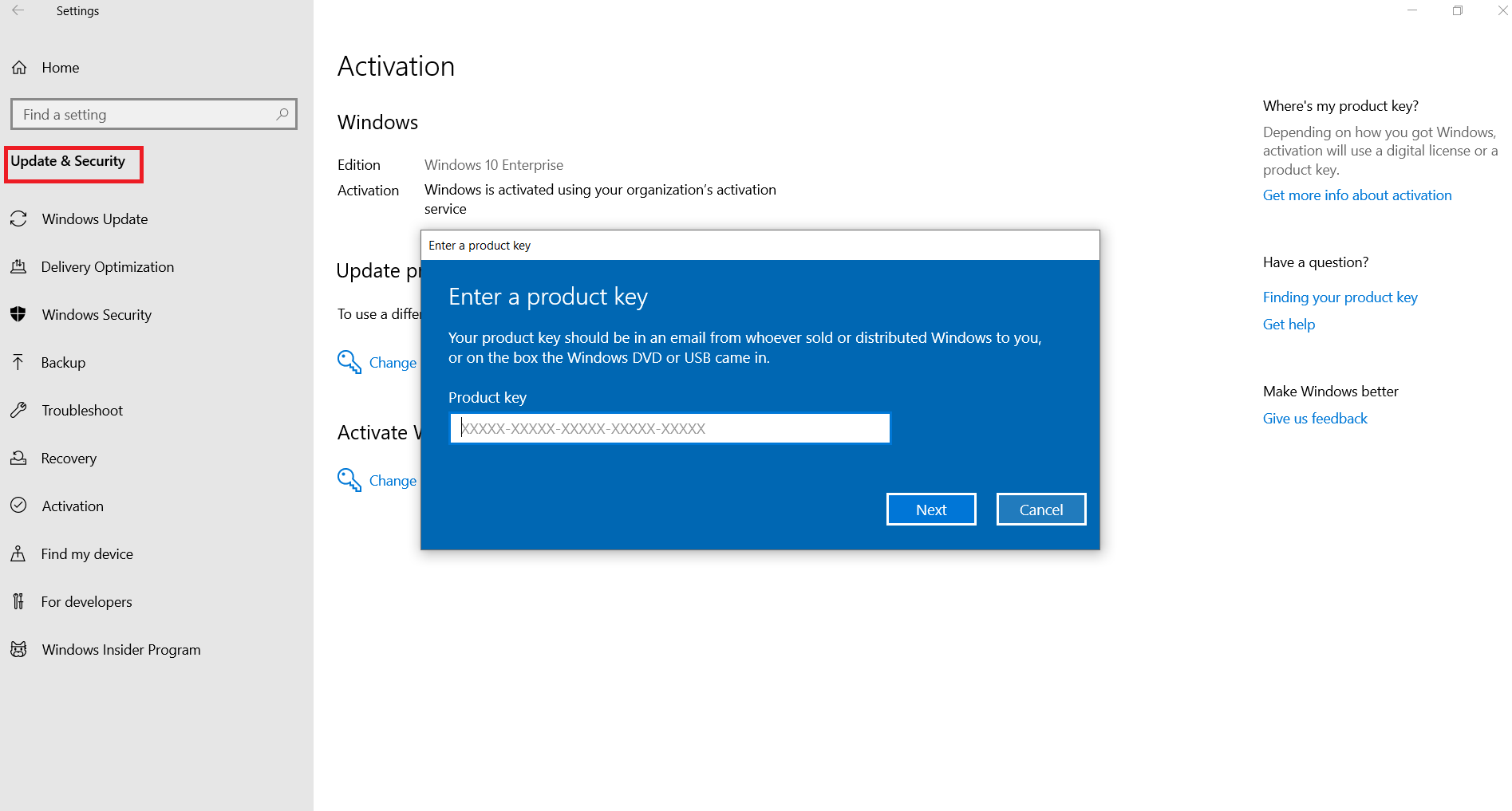
After this enter the product key that you purchased and press Enter. You will require a proper internet connection as it works online. You Windows will soon be activated after a few seconds.
But what if you have skipped the Enter Key option during the installation or bought product Key after the installation of Windows. Here is what you can do.
How to activate windows 10 without a product key?
There are some other keys that are working well for the Windows 10 activation for free. I am going to discuss some popular methods- manually and with the creation of a batch file.
Manual process:
Follow these steps :
• Click on the Start menu and search for Command Prompt.
• Right-click on it and click 'Run as administrator' to give administrator access.

• Add the command slmgr.vbs/upk and press Enter. This will uninstall your product key.
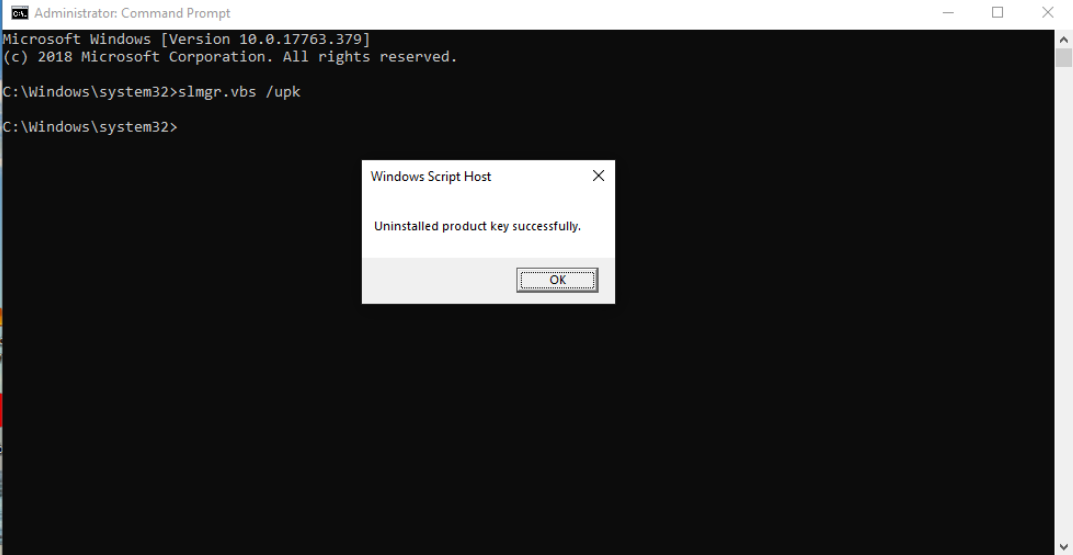
• Now add the command slmgr /ipk NPPR9-FWDCX-D2C8J-H872K-2YT43 and hit Enter.
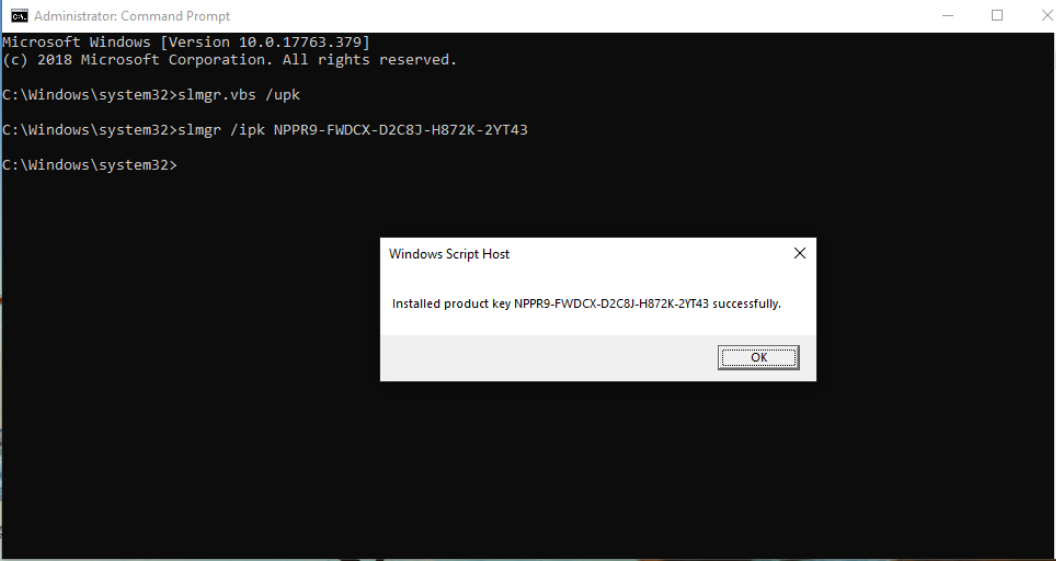
• It will take a few seconds until the code executes fully.
• Type slmgr/skms zh.us.to and hit Enter.

• You will need to enter this command slmgr/ato and your windows will be activated successfully.
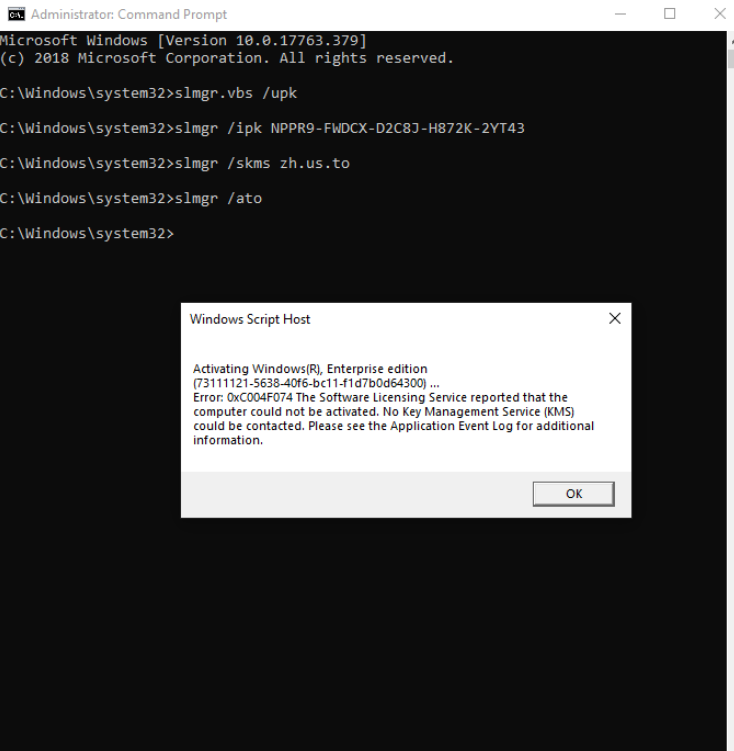
This is the manual process but the easiest one. If you are still having a problem lets go for another method. This method is the automatic method.
Follow these steps to activate Windows 10 automatically.
• First of all copy this code from Code.
• Go to Start Menu and search for Notepad.
• Paste the code you copied and save the file as ActivateWindows10.cmd.
• Once you have saved, right-click on it and click Run as Administrator and the code starts executing automatically on CMD.
• Wait a minute until code connects to the KMS server and your window will be activated automatically.
Following those methods, you will be able to activate your Windows without purchasing product key.
If you are still having some issues then there are other possible ways to fix the problem. The use of Activator is another method which is fine and stable.
How to activate Window 10 using Activator?
There is numerous activator available on the internet but all of them are not safe to use. Most of them contain malware which can seriously damage your Computer. There are two famous activators which are completely safe to use.
Activate Windows with KMSPico
KMSPico is the activator which is scanned by virus total and found malware-free. It is one the famous tool available on the internet and used by a large number of people.
It is developed by the trustworthy developer- Team Daz who have developed many activators for Windows users.
This is a flexible tool and can be used to activate every Windows edition and architecture as well. You can trust it fully because it does not contain any viruses.
The best thing about it is that it does not require an internet connection. It is of suitable size as well. Your activation will still remain even if you uninstalled this software as long as you install a new fresh window.

Activate Windows 1o with Microsoft Toolkit
It is also another tool for Windows activated developed by unknown developers. It is completely free like KMSPico. There is two methods for windows activation. EZ and Auto KMS. EZ activator is the old name of this toolkit that works on the internet. After adding offline features they renamed as Microsoft Toolkit.
If you have chosen to use it offline then you need to use the AutoKMS. Microsoft connects all the computer of a huge company to a server using KMS technology and activates all of them at once.
If you want to activate with the use of the internet then you should move to EZ activation. It is completely trustworthy software and doesn’t need to worry about viruses.

Conclusion:
One of these above-explained methods will definitely activate your Windows. I have have been trying those methods and activating my Windows without purchasing product key.
















Readers Comment