
If you are trying to present something to your audience virtually, the best way to make it engaging is to add eye-catching visuals and sick animations to your slides. With the help of best free presentation software, you can unlock your creativity and create a presentation that stands out.
Most of the people use Microsoft Powerpoint for presentation but this doesn't come at cheap cost. Due to its high cost, it is prohibitive for anyone on a tight budget.
Looking for free best presentation software manually on the web can be time-consuming, so we have refined the list and have listed some of the free best presentation software on the web.
Best Free Presentation Softwares.
1. Google Slides
Google Slides is completely free and fast presentation software which provides an option to connect your created files anywhere with a stable internet connection.
It supports creating diagrams, embedding videos and adding animations to the slides. It offers a limited selection of templates but you can download hundreds of additional free template or create your own.
The good thing about Google Slides is that it allows multiple stakeholders to conduct group work on a project at once. There is a built-in group chat to track what everyone is doing at the moment. This is one of the perfect platforms for collaborative team projects.
Furthermore, it allows viewing your presentation in Presenter mode so that you can preview how exactly it will look to the audiences.
The downside of the Google Slide is that bloated slideshows can suffer from some loading delays and layout can be messed up when moving files between Slides and Powerpoint.
It offers features like Slide Design, autosave, charts, template library, presenter tools and template creator.
Pros:
• It allows importing the template.
• It offers built-in chat for collaboration in group projects.
Cons:
• It offers a limited selection of templates initially.
2. Microsoft PowerPoint
Now, through new office.com, any Microsoft users can use the basic version of PowerPoint without spending a penny, from their web browsers. It is the same version as the Microsoft Office app available on the desktop but the difference is it runs online.
Note: You should have Microsoft account for activating this free tool.
It offers features like slide design, autosave, charts, template creator, template library and presenter tools.
Pros:
• It offers an intuitive interface.
• Allows for creating a well-structured presentation.
• Easy to use.
• Offers advanced features like animations, inserting audios, embedding YouTube videos etc.
Cons:
• Files are easily affected by the virus.
• Loading delay in case of large presentation.
3. Prezi
Prezi allows you to create a stylish presentation online for free. It supports on Operating systems like Windows, macOS and Linux.
Prezi dominates the traditional presentation building approach. It offers you a single great canvas instead of creating slides after slides. It allows you to add images, blocks of texts as well as create miniature slides. It contains Zoom Reveal function which allows users to peek through the individual chunks of content.
It offers simple Interface and is very simple to use. One of the major difference between PowerPoint and Prezi is that you will have to add animated paths from one part of the canvas to another. This tool is straightforward for people who have been using animation or video editing software.
But the downside of Prezi is that it is very difficult to present structured data like financials. So it is difficult for use in business applications.
The features offered by Prezi are slide design, autosave, Presenter tools, charts, template library and template creator.
Pros:
• Allows for creating animated presentations.
• It offers a simple and easy interface.
• Allows collaboration.
Cons:
• It contains some trial and error.
• It is a little tedious to train elderly staff.
4. Canva
Canva allows to create stylish presentations and share them online instantly. It supports on Operating systems like Windows, macOS and Linux. Canva can be proved to be a perfect tool if you are looking to prepare your presentation quickly. It offers plenty of free layouts and customizable templates to fit your needs.
You won't see an option to add a huge variety of content elements but offers a searchable library of over 1M images.
It allows you to collaborate among the members. You can invite any members to edit your slideshow but simultaneous editing is not possible.
The downside of Canva is that the prepared presentation cannot be exported to powerpoint-editable format. You also can't import files from Microsoft Powerpoint on Canva.
Pros:
• Offers free layouts.
• It offers searchable image library.
• Supports online sharing.
Cons:
• It is not compatible with PowerPoint.
5. Keynote
Keynote is much like Microsoft Powerpoint and its basic version is free for Mac and iOS through App Store. It allows Mac and iOS users to create and work on their presentation interchangeably. The good thing about Keynote is that it supports collaboration with the users preferring Microsoft PowerPoint.
The features offered by Keynote are slide design, autosave, charts, template creator, template library and presenter tools.
Pros:
• Allows creating an elegant presentation for work and school.
• Provides stunning graphical elements.
Cons:
• Made especially for Mac.
6. LibreOffice
LibreOffice is a free presentation tool and is a dead ringer for PowerPoint. It supports operating systems like Windows, macOS and Linux. LibreOffice is one of the best and free alternatives to Microsoft Office that includes PowerPoint equivalent called Impress with the almost same functionality. The only difference between them is that LibreOffice lacks some modern features like integration with Microsoft OneDrive and built-in collaboration.
This software is capable of importing files from Keynote and offers hundreds of templates which can be downloaded without spending a penny. It allows you to choose a wide range of fonts for changing the look of your presentations. It is simply as close as the Microsoft PowerPoint.
Pros:
• It offers almost all features of Microsoft PowerPoint.
• It works with Keynote.
• Offers varieties of free template.
Cons:
• It lacks built-in collaboration tools.
7. WPS Office Free
WPS Office is also the excellent Microsoft Powerpoint alternatives. It supports operating systems like Windows, macOS and Linux.
WPS Office is similar to Microsoft Powerpoint and supports Powerpoint files fully without any layout issues during the import. It offers some Powerpoint alike features like animations, slide transitions, content effects and video embedding.
The best thing about WPS Office is that the interface is very similar to Microsoft. WPS Office displays all of the tools in a top ribbon and slides on the left side of the screen for easy navigation. Your presentation can be displayed simply from the WPS presentation. The only downside of this free software is that it is supported by ads and some users may find it annoying.
Pros:
• It includes tons of template.
• Very familiar UI.
• Provides plenty of animations options.
Cons:
• Comes with ads.
8. Visme
Visme is an online tool and can be used easily by non-designers and professionals to create interactive and beautiful presentations and infographics right within the browsers.
With Visme's free plan users can enjoy up to 100MB of storage and ability to publish presentations online.
It includes features like slide design, graphs and charts, a reports interface, dashboards, presenter tools and steps to answer.
Pros:
• Offers drag-n-drop options.
• Very simple and can allows working for non-professionals too.
Cons:
• Cannot access through the phone.
9. Zoho Show
Zoho Show is a completely free cloud-based product. It allows users to create, share colourful presentations and collaborate easily. The good thing about Zoho Show is that it is available in more than 10 languages which are perfect for working among the international teams.
It offers features like slide design, autosave, charts, template library, template creator and presenter tools.
Pros:
• It is a complete presentation tool.
• Fast and intuitive user interface.
• Maintains consistency with the master slide.
Cons:
• Cannot access without an internet connection.
• May face compatibility problem with other software.
10. Xtensio
Xtensio offers design capabilities of website builders along with collaborative functionality. It is truly a cross-functional presentation software solution. It allows for a single user profile in case of free version and offers 1MB of storage space.
It offers features like slide design, autosave, charts, template library, template creator and presenter tools.
Pros:
• Simple and user friendly along with intuitive interface.
• Xtensio teams for trouble solutions.
Cons:
• Offers limited pre-made templates.
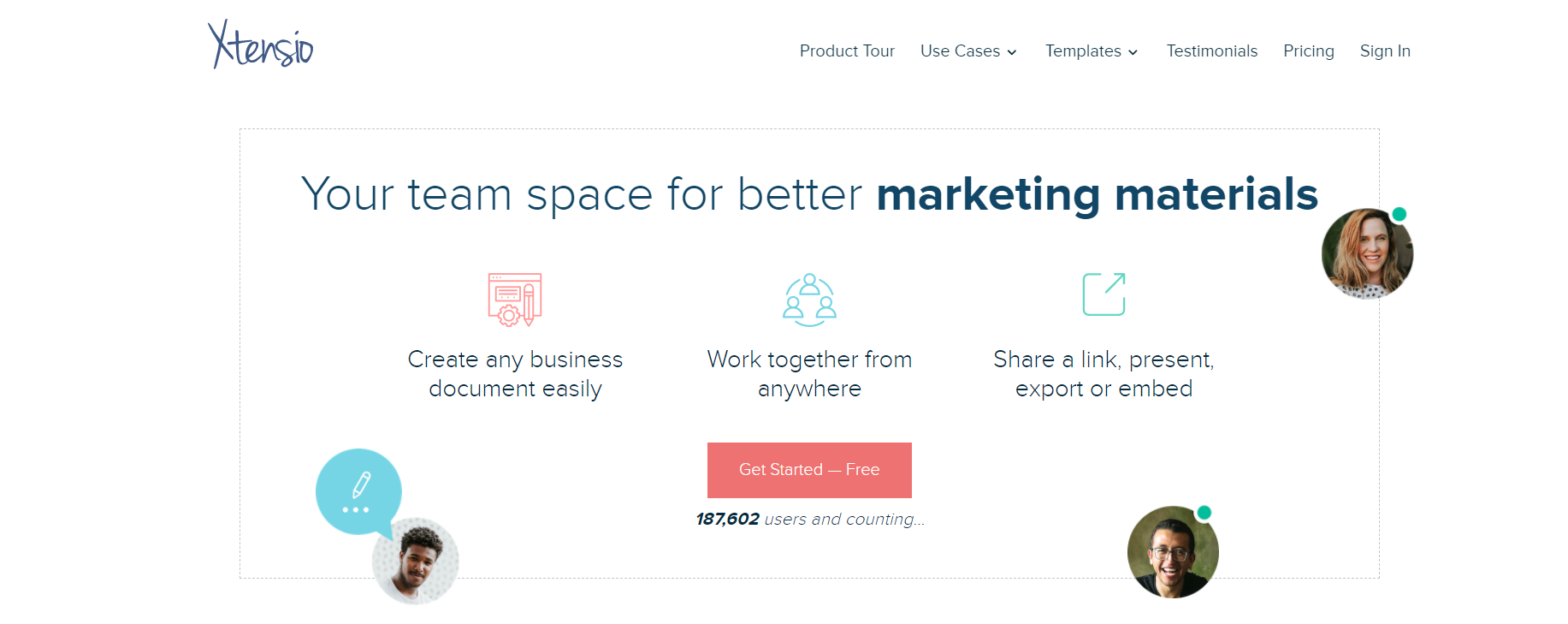
Top 10 Best Free Video Editing Softwares For Window 10.
Top 10 Best Free Keyword Research Tool to Perform Keyword Research to Rank High on Google.
Top 10 Google apps for Education. All Google apps you need for virtual classroom activities.



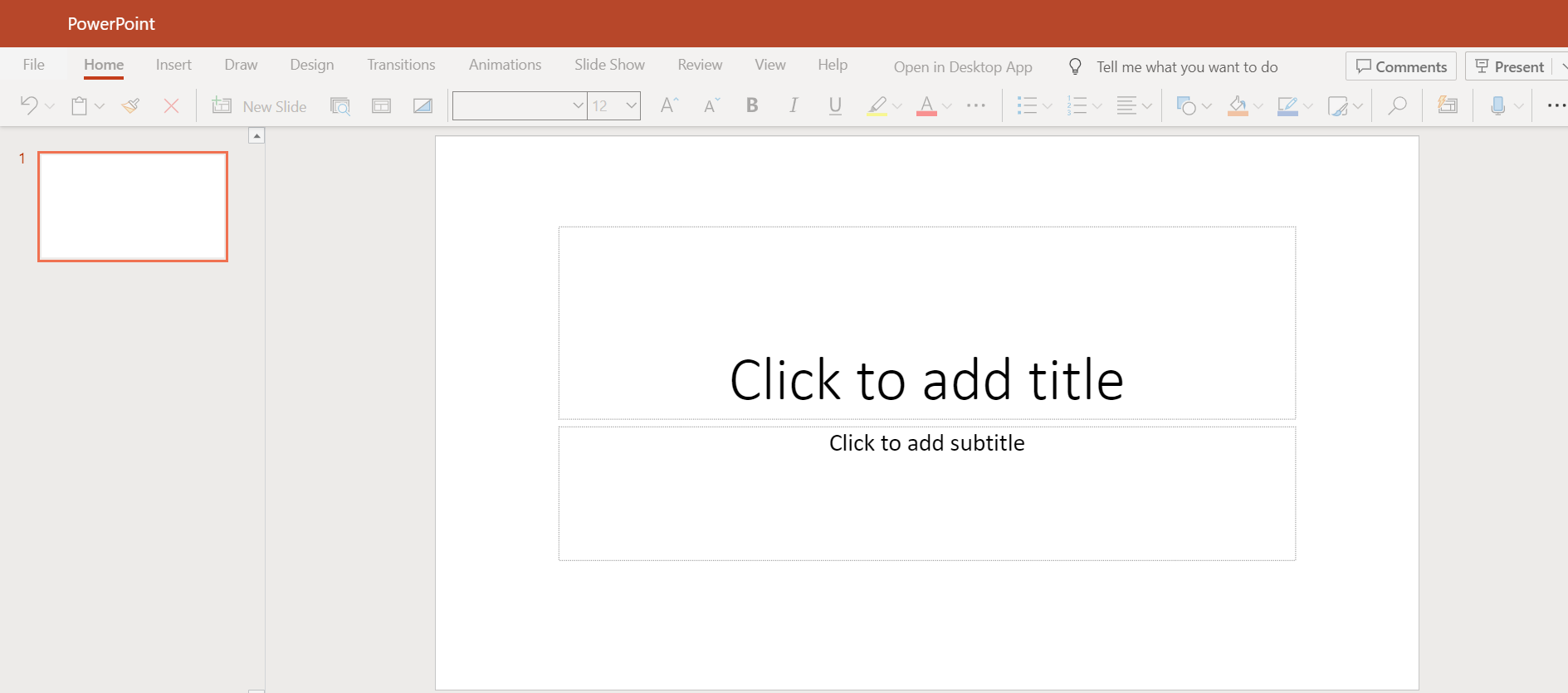

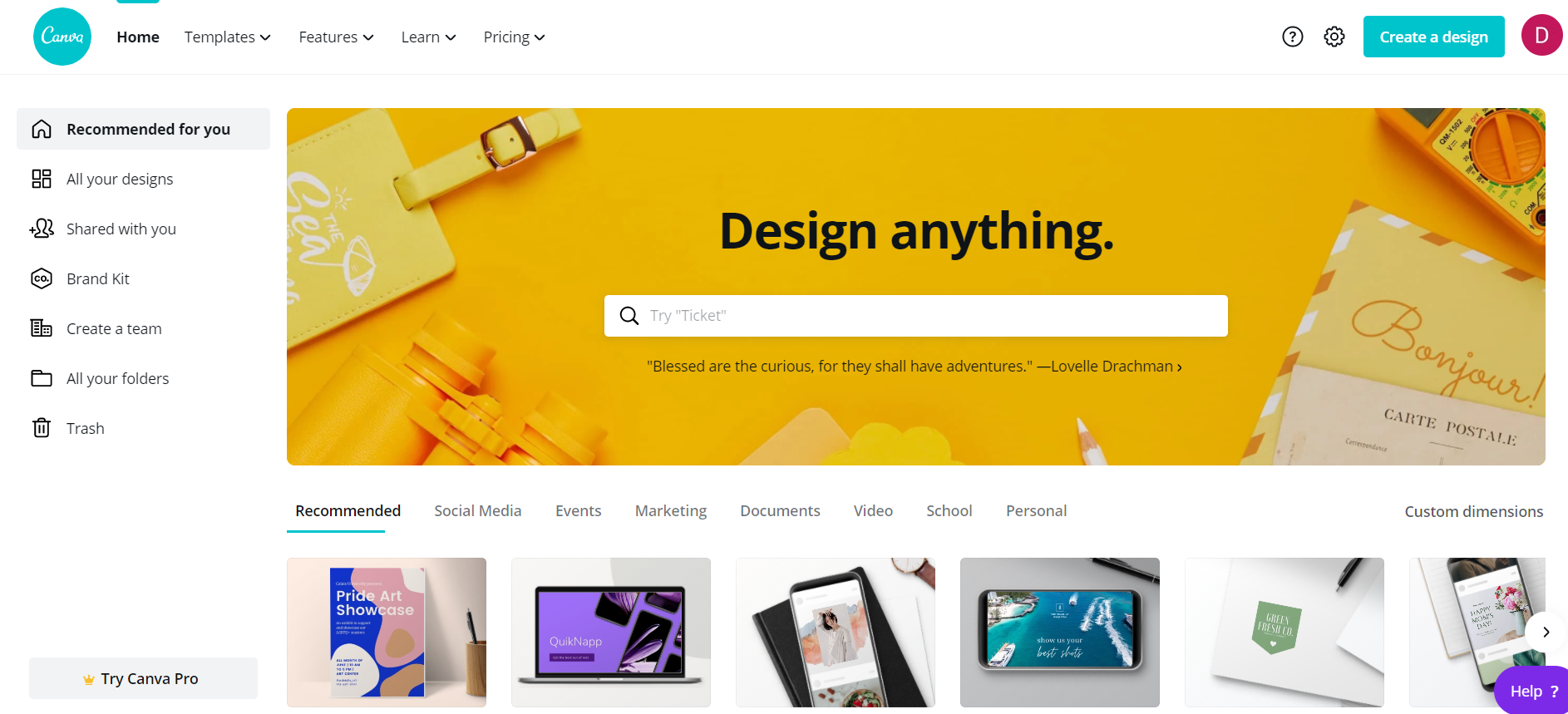

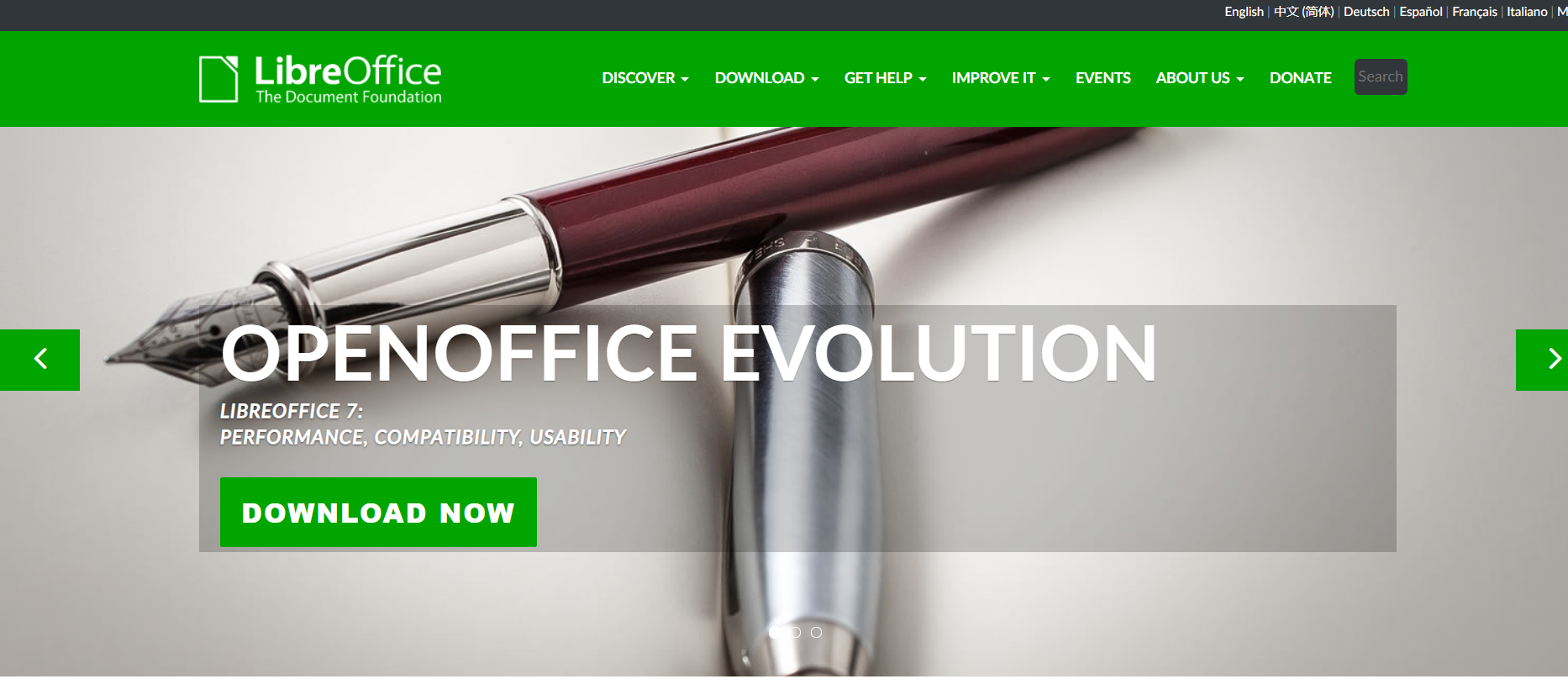


















Readers Comment