
Do you wish to share someone’s Instagram post? Yes, you can do it. You can add any public post to your IG stories and this feature can really benefit your business.
It is a great way to keep your followers or audience engaged and gain credibility with user-generated content as well. Be it content that represents your brand or any other behind-the-scene videos of a collaboration or rate reviews of your service or product, reposting greatly helps to share the love with your IG community.
This article explains how to repost Instagram stories. But it is not always obvious because the post may be from a private account. The good news is even in this scenario it is totally possible to reshare Instagram stories.
Legal consideration for re-sharing Instagram post
On any social media platform, there is always legal consideration while posting someone else’s content. You will require permission to use their content because they own the copyright to the original work.
Some platforms like Facebook and Twitter allow users to skirt around copyright because they’re sharing the post with attribution. Instagram reshare feature is also similar to these platforms and many users share owner’s post without permission.
It is always excellent practice to ask for permission before resharing someone else’s original content. You can happily share the content but you should consider the owner’s permission first.
After receiving permission you can fully enjoy resharing the post using the Instagram reshare option.
How to repost a post to your Instagram stories directly?
Till now there is no way of reposting someone’s story on your own if you’ve not tagged. But you can easily reshare someone else’s feed posts on your own story. Simply click on the little airplane option next to the comment bubble if you want to share that post. Now a list with other people will appear to whom you can share or just click “ Add post to your story”.
Now, you will enter the Instagram editing model with two options. You can either post it as a minimalistic-looking story or tap on the image to get a preview of the post with the start of the caption. No matter what option you select, the owner of the post will be automatically tagged.
You can follow this process for yourself. Just head to your post and reshare it to your story following the steps mentioned above.
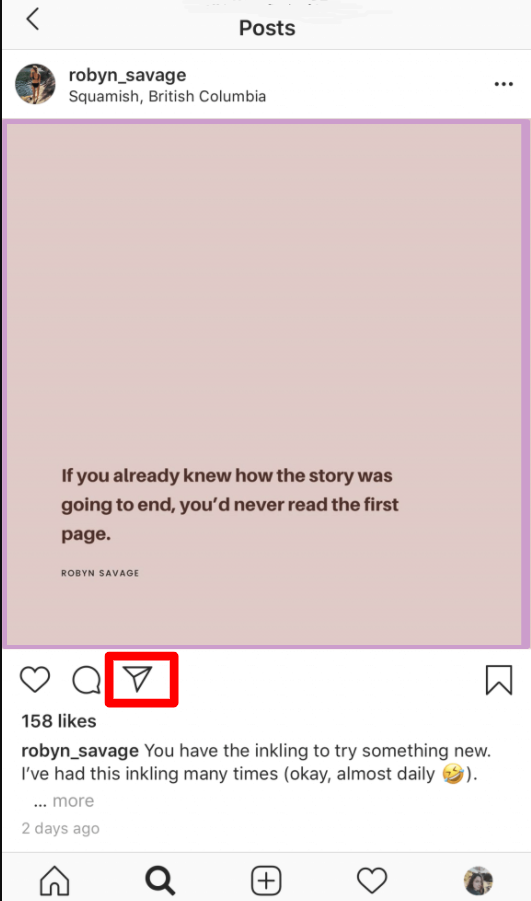
Source: planthat.com
How to repost the Instagram story when you’ve been tagged?
When some brand or customer tags you in a story, it will magically appear in your direct message. You can simply click “ Add post to my story” and you will enter your story's editing model from where you can reshare it. Simple right?
 Source: plannthat.com
Source: plannthat.com
How to repost the story when you’re not tagged?
There may be a case when you want to share a story but you are not tagged. As we know that stories disappear automatically after 24 hours, you can take a screenshot. Refer to this article if you want to screenshot on Android.
Samsung Galaxy S21: How to take screenshot in Samsung Galaxy S21?
If it’s video content, screen record it. But even if you are using this method make sure to ask for permission from the owner through DM.
How to deactivate or delete an Instagram account?
How to download Instagram videos?
How to gain more Instagram followers organically 2020?



















Readers Comment