
Instagram is an American free photo and video sharing app. It is available on Apple iOS, Windows phone, and Android. It was created by Kevin Systrom and Mike Krieger and is currently owned by Facebook.
Just like Facebook and other social media, Instagram also gets many posts that spread fake news and misinformation. There can also be security threats and cyberbullying, which forces you to take a break from these social media platforms.
Whatever be the reason, we here are going to help you deactivate or delete your Instagram account in simple and easy steps.
How to temporarily deactivate your Instagram account?
To temporarily deactivate your Instagram follow these steps.
1. Log into your Instagram account from Computer or mobile browser by visiting https://instagram.com
2. Click on your profile icon and select the Edit Profile option.

3. On the bottom right, you can see Temporarily disable my account.

4. After clicking it, Instagram will offer you a drop-down menu next to Why are you disabling your account.
5. Pick an option from the menu and then re-enter your password.
6. Finally, click the Temporarily Disable Account button to accomplish the deactivation process.
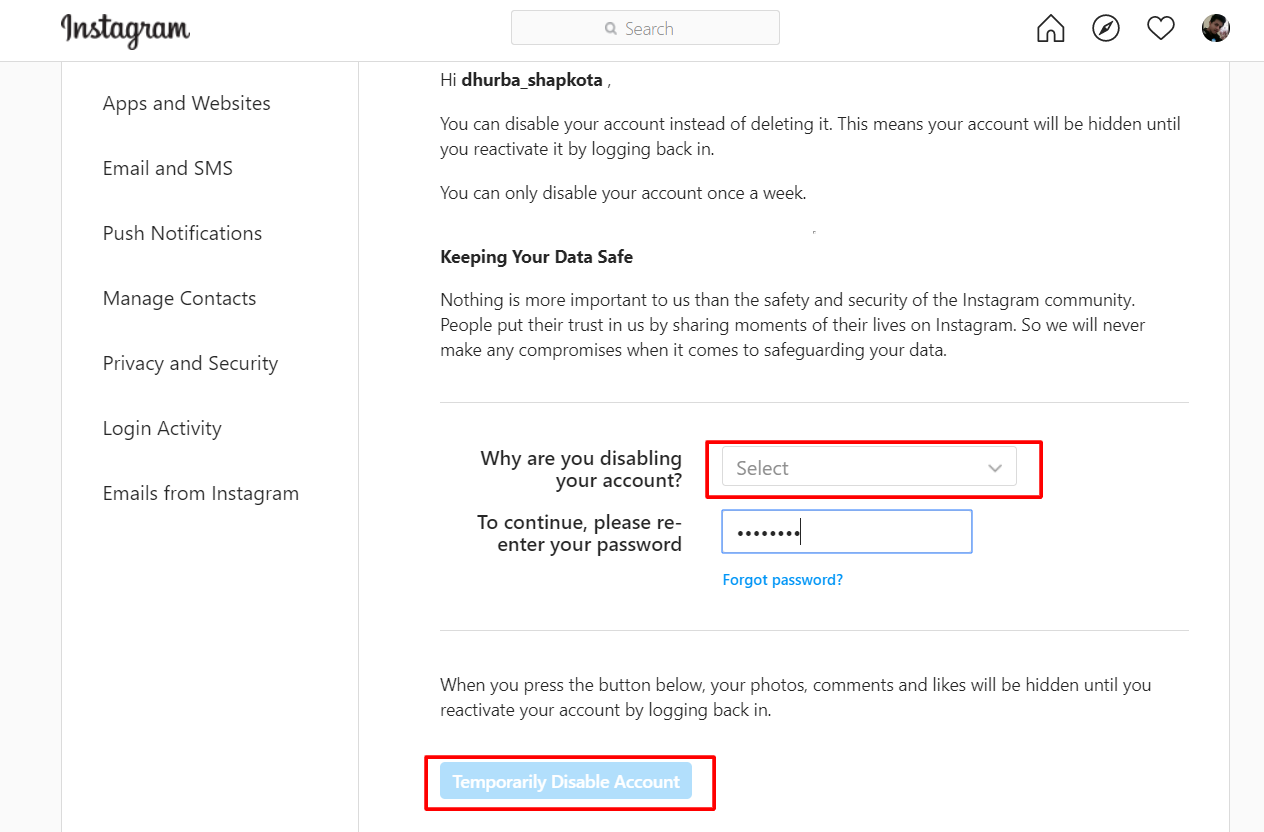
Instagram accounts can also be deactivated using the Instagram app available on your mobile devices. Instagram hides your profile, photos, comments, and likes during the deactivation process. It also offers some option to set your posts private or block people in case you don’t want to deactivate your account. If you want to reactivate your account, simply accomplish this action by logging back.
How to permanently delete the Instagram account?
If you want to stay away from Instagram you can consider deleting your account permanently. Deleting your account permanently also deletes your profile, photos, videos, comments, and followers permanently.
Here is how you can delete your Instagram account permanently.
1. Log in to your Instagram account by visiting https://instagram.com.
2. Go to the Delete Your Account page and select the reason for deleting your account from Why are you deleting your account?

3. After you've selected a suitable option from the drop-down menu, you will need to re-enter your password to confirm the deletion process.
4. Now, click to permanently delete my account option and we are done!!

Once you have deleted your account, Instagram doesn't allow you to sign up with that same username. It is impossible to reactivate your deleted accounts.
Was it helpful? Let us know if you have any questions.
How to download Instagram videos?
How to gain more Instagram followers organically ?
How to enable Dark mode on Instagram : Desktop, Android and iOS
















Readers Comment