
While looking for a budget laptop, one must find the perfect balance between price, performance, and appearance. The laptop market is changing rapidly and it is very difficult to find the ideal laptop that suits your budget and needs.
Finding the best low-budget laptop while still maintaining its core usability in Nepal is a bit tricky. In the price range of 60,000, you’ll mostly find 10th Gen Intel Core i3 processor or even i5. But in this price range, you should not expect SSD, high-speed RAM, outstanding display, and excellent built quality.
In this article, we have compiled some best budget laptops that you can buy under NPR 60,000 in Nepal.
Top 3 laptops under 60,000 In Nepal
1. Dell Vostro 3401
Dell Vostro 3401 is very similar to Dell Inspiron 15 3501 in terms of internal specifications. It comes with 10th Gen Intel Core i3-1005G1 and Intel UHD graphics. It offers a 1TB SATA Hard Drive and has a single channel 4GB DDR4 RAM. It has a screen size of 14” with good resolution and anti-glare property.
It has been a good choice for business professionals due to its portability and TPM 2.0 chip for security.

Dell Vostro 3401 Specs:
CPU: 10th Gen Intel Core i3-1005G1 processor (4MB cache)
GPU: Intel UHD Graphics shared memory graphics
Display: 14-inch Anti-Glare LED Backlit
Resolution: FHD (1920 x 1080 pixels)
RAM: 4GB DDR4 (2666MHz)
Storage: 1TB 2.5” SATA HDD (5400RPM)
Ports: 2x USB 3.1 Gen 1, 1 x USB 2.0, 1 x HDMI 1.4b, 1 x microSD card reader, 1x power 1 x wedge shape lock shot and 1 x RJ45
Webcam: HD webcam with single digital microphone
Audio: 2W Dual stereo speakers
Connectivity: 802.11ac 1 x 1 Wi-Fi, Bluetooth 4.1
Battery: 3 cell 42 Watt-Hour
Price: Rs. 61,990
2. Dell Inspiron 15 3501
Dell Inspiron offers a 10th Gen Intel Core i3-1005G1 process with a maximum clock speed of 3.4GHz. It offers a 15.6 FHD display with the anti-glare property. Graphics are taken care of by the integrated Intel UHD graphics.
It comes with 1 TB of HDD storage and 4GB DDR4 RAM and powered by 3-cell 42 Watt-Hour battery. It supports Bluetooth 4.1 and Wi-Fi 802.11ac. The ports available are 1x USB 2.0, 2x USB 3.1 Gen 1, 1x RJ45, headphone, and microphone combo jack, and 1x HDMI. You will get one year of warranty and insurance on the purchase of this laptop.
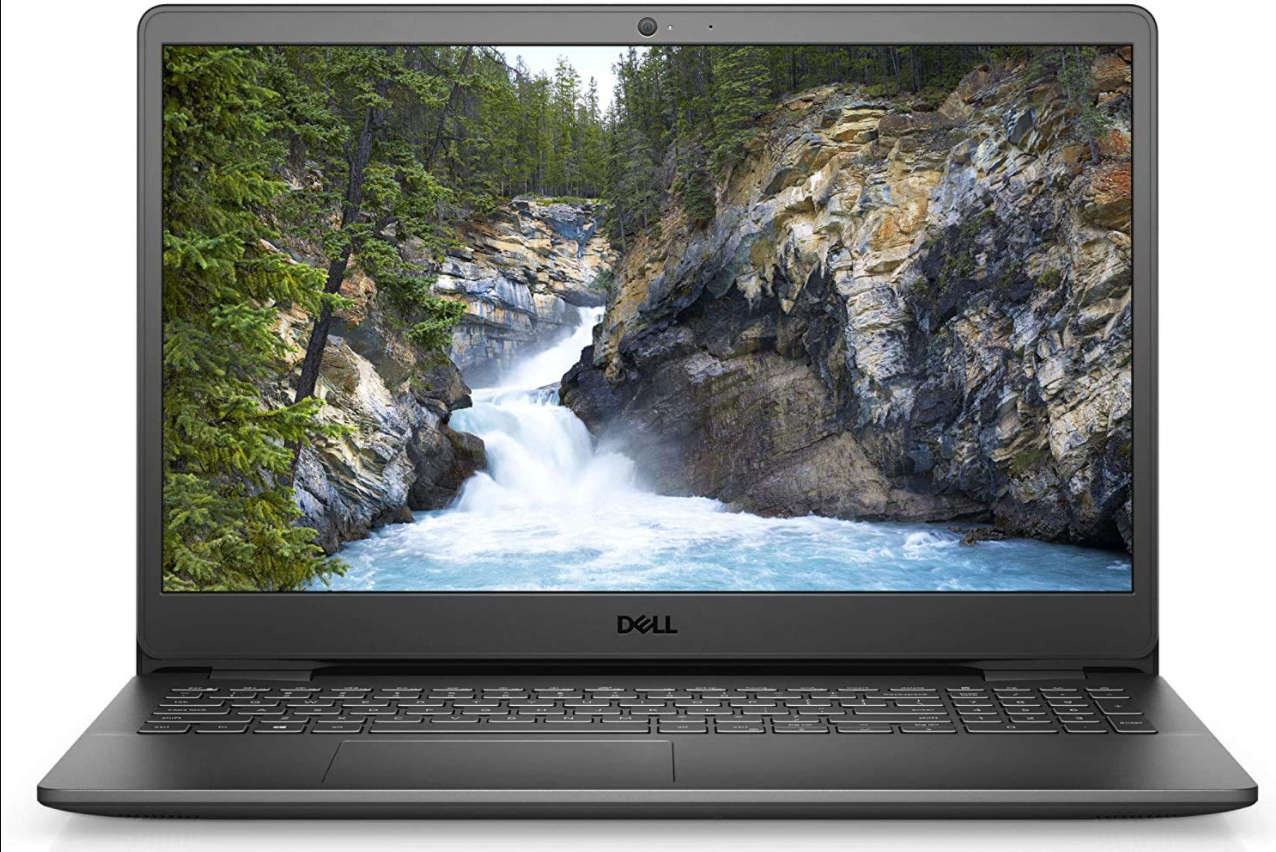
Dell Inspiron 15 3501 Specs:
CPU: 10th Gen Intel Core i3-1005G1 processor (4MB cache)
GPU: Intel UHD Graphics shared memory graphics
Display: 15.6-inch Anti-Glare LED Backlit
Resolution: FHD (1920 x 1080 pixels)
RAM: 4GB DDR4 (2666MHz)
Storage: 1TB 2.5” SATA HDD (5400RPM)
Ports: 2x USB 3.1 Gen 1, 1 x USB 2.0, 1 x HDMI 1.4b, 1 x RJ45, 1 x microSD card reader, 1x power, 1 x wedge shape lock shot
Webcam: HD webcam with single digital microphone
Audio: 2 x speakers with Waves MaxxAudio Pro
Connectivity: 802.11ac 1 x 1 Wi-Fi, Bluetooth 4.1
Price: Rs. 60,990
3.Asus VivoBook 14 X409JA
Asus VivoBook 14 X409JA also has spec similar to the list 1 and 2. It is powered by the 10th Gen Intel Core i3-1005G1 CPU. It offers 256GB SSD and 4GB RAM. The 14” FHD display comes with the anti-glare property. It comes with a chicklet keyboard without backlit and dedicated Numpad.
Asus VivoBook 14 X409JA defeats the list 1 and 2 in terms of design and built quality. The hinge design gives the premium feelings. The good thing about this laptop is that it is difficult to find SSD and type-C ports in this price range. You will get two years of warranty on the purchase of this laptop in Nepal like other Asus laptops along with Asus's original bag and mouse.

Asus VivoBook 14 X409JA Specs:
CPU: 10th Gen Intel Core i3 – 1005G1 processor (4MB cache)
GPU: Intel UHD Graphics shared memory graphics
Display: 14-inch Anti-Glare LED-backlit; 45% NTSC
Resolution: FHD (1920 x 1080 pixels)
RAM: 4GB DDR4 (1x SO-DIMM socket, upgradeable up to 8GB)
Storage: 256GB PCIe Gen 3 x2 SSD
Ports: 1x Type-C USB 3.0, 1x USB 3.0, 2x USB 2.0, 1 x HDMI, 1x power
Webcam:720P Webcam
Connectivity: WiFi 802.11ac, Bluetooth 5.0
Battery: 2 cell 32 Watt-Hour
Price: Rs. 58,000
How to use your Laptop as a monitor?
How to boot from USB on Laptop and Desktop ?( Windows or Mac)


















Readers Comment