
What actually is cookies? You might have gone through a similar question. Well, cookies are small text files that are used by websites to store information about you and your visit. Web browsing can be a bit tedious job if you have disabled cookies in your Google Chrome.
Cookies are great at customizing your browsing experience by helping sites to keep you logged in, recognize you and remember your preferences.
You can enable Cookies in your Google Chrome or any other browser within few clicks.
Enable Cookies in Google Chrome - Windows
1. First open your Chrome browser from your PC or Mac.
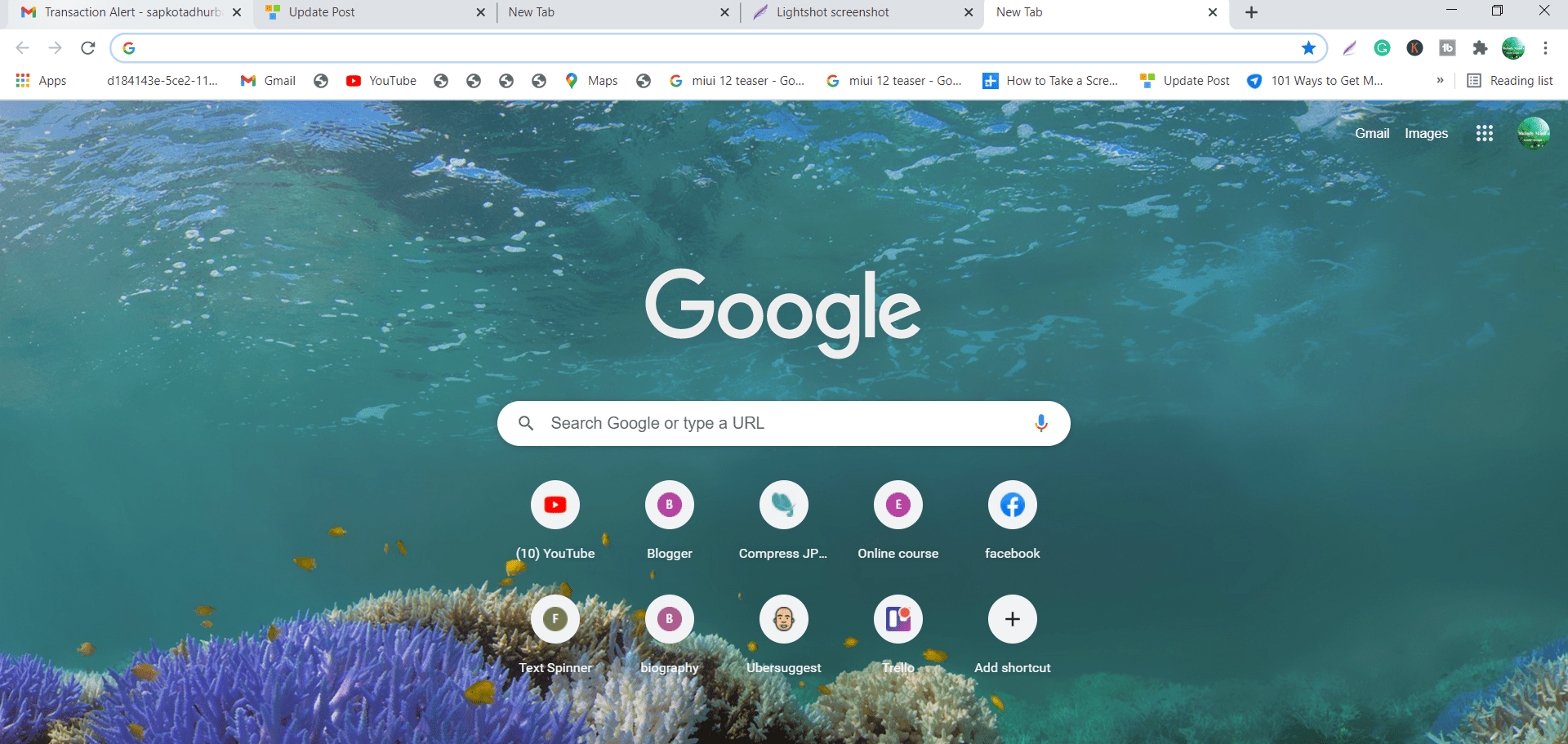
2. Click on the 3 vertical dots from the upper left corner of the browsing window.

3. Select “ Settings” from the drop-down menu.

4. Scroll down to look for the “ Privacy and Security” section and select “ Cookies and other site data”.

5. This section allows you to choose from a handful of cookie settings. Choose either:
• “ Allow all cookies” by clicking the circle beside.
• “ Block third-party cookies in Incognito” which blocks such cookies when you are browsing the internet using the Incognito window.

Now, Cookies has been enabled in Google chrome. You can disable or customize the Way Chrome handles Cookies – for example, you could block certain sites if you wanted to.
Enable cookies in Google Chrome - Android
1. Open Google Chrome app on your Android Smartphone.
2. Tap three vertical dots from the upper-right corner of the screen.

3. Select “ Settings>> Site settings” from the drop-down menu.
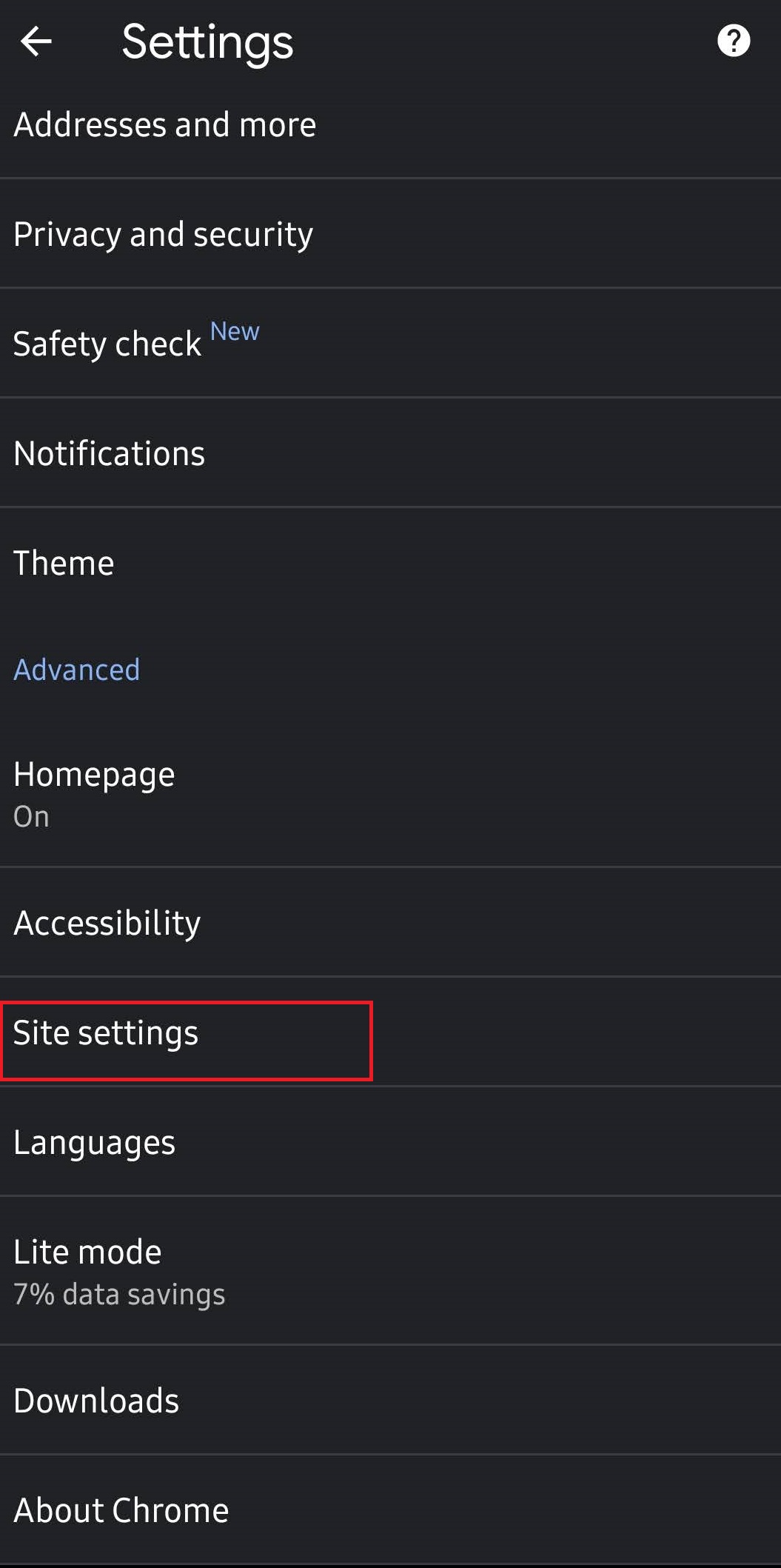
4. Tap “ Cookies”.
6. Now, you can get a handful of cookie settings on the Cookies page. Choose either:
• “ Allow all cookies” by clicking the circle beside.
• “ Block third-party cookies in Incognito” which blocks such cookies when you are browsing the internet using the Incognito window.

Enable Cookies in Google Chrome - iPhone and iPad
The good thing about iOS browsers is that they keep things simple. Cookies are automatically enabled on Chrome as well as all the other browsing apps and it is not possible to turn them off.
Chrome: How to block websites on chrome on Desktop and mobile devices?
How to stop pop ups in google chrome ?
How do I add another Gmail account and users to my Chromebook?



















Readers Comment