
No doubt, Microsoft Word is the best word processor that allows you to create, manage and share documents like a pro.
It was initially launched in 1983 and till now it has gone the plenty of changes. A lot more features have been updated in it making it one of the most popular word processor software.
There are various reasons to duplicate the page in Microsoft Word document especially while creating a template. It is pretty simple. Now, let see how do you duplicate the page in Word.
How do you duplicate a single page in Word?
It is quite simple to duplicate a single page in Word. Follow these steps to do so.
1. First select the text which you want to copy into the new Word file. To do so, take your mouse cursor at the first text, left-click it and drag it holding the button clicked till the last word mentioned on your page.
Shortcut key combination:
• To select all the text in your document simply press- Ctrl +A in Windows and Command +A in Macbook.

2. After selecting the document, right-click using the mouse to get the option to Copy. Select the “ Copy” option to copy your document.

Shortcut key combination
• To copy the selected text simply press- Ctrl + C in Windows and Command + C in Macbook.
3. Now, you can paste the copied text into another page or new Word document.
• Paste the copied text into another page
To paste the copied text into another page, locate the cursor at the end of the page that was copied before and press Ctrl +V in Windows and Command +V in Macbook and You’re done.
• Paste the copied text to a new page ( Insert >> Blank Page )

You can also jump from the current page to the next using the keyboard shortcuts. Press Ctrl + Enter in Windows and Command + Enter in Macbook. After entering into a new page simply press Ctrl +V in Windows and Command +V in Macbook.
How do you duplicate a Page in a Multiple Pages Word document?
In the case of multiple pages, you can select the desired text manually (may not work for graphics or tables). To select the multiple pages, simply place the cursor at the beginning of the text, click it and drag down the page.
Now press Ctrl +C in Windows and Command +C in Macbook. Place the cursor where you want to paste the text document or generate a new page and press Ctrl +C in Windows and Command +V in Macbook.
How do I copy Template Page in Microsoft Word?
You may sometimes want to create multiple copies of the same template. It is very essential to learn how to do so by keeping the same format as the original template. Let’s go through some steps to create multiple copies of the same template.
• First of all position your cursor at the beginning of the page you wish to copy.
• Now look for the “ Find” option in the “ Home” tab in the “ Editing “ group.

• Select “ Go To..” from the drop-down menu.
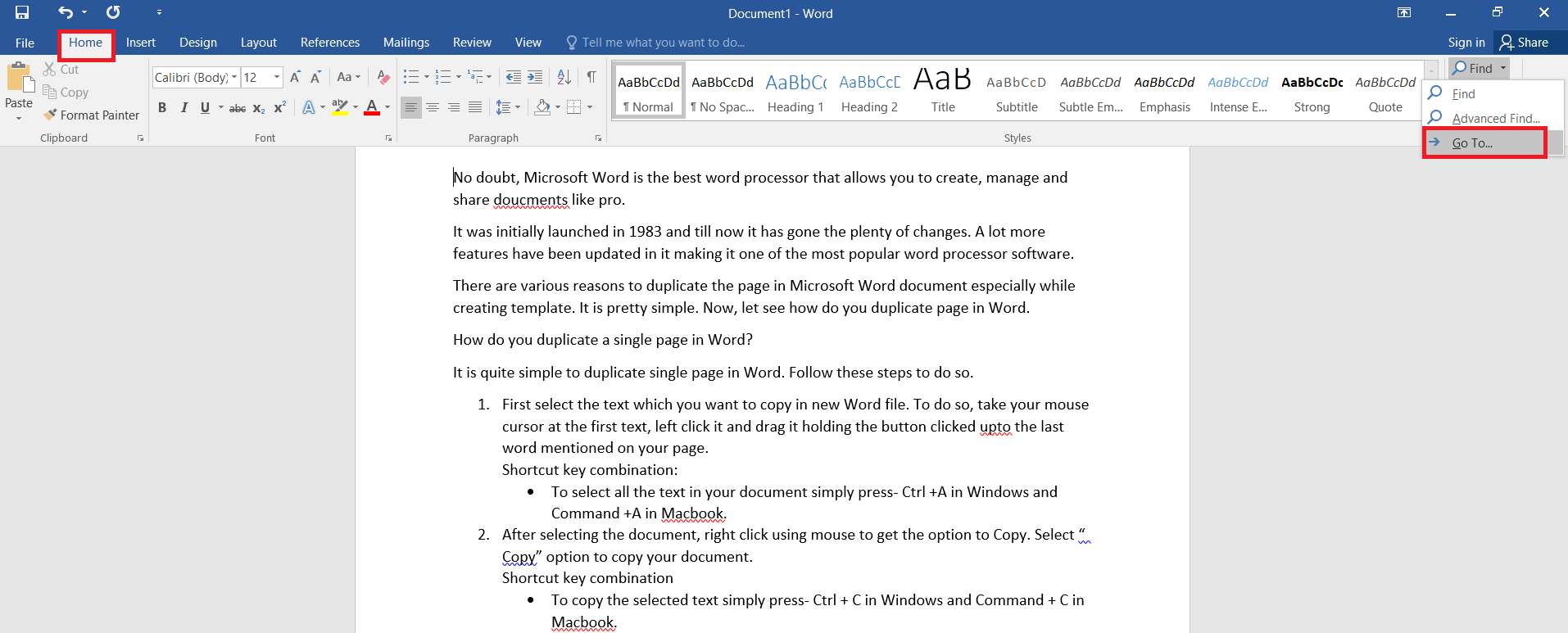
• Now in the “ Enter page number” section enter “\page” without double quotation marks.
• Click the “ Go-To” button and close the window.

This process selects your entire content of the page and can be copied using the keyboard shortcut (Ctrl + C in Windows or Command + C in Macbook).
• Now locate the cursor where you want to paste the document or open a new page and press “ Ctrl +V in Windows or Command +V in Macbook.
How to save a Word document as a PDF in Word 2016?
A Complete Guide On How to delete unwanted blank page in word?
7 Best Alternatives To Microsoft Word For Creating Documents



















Readers Comment